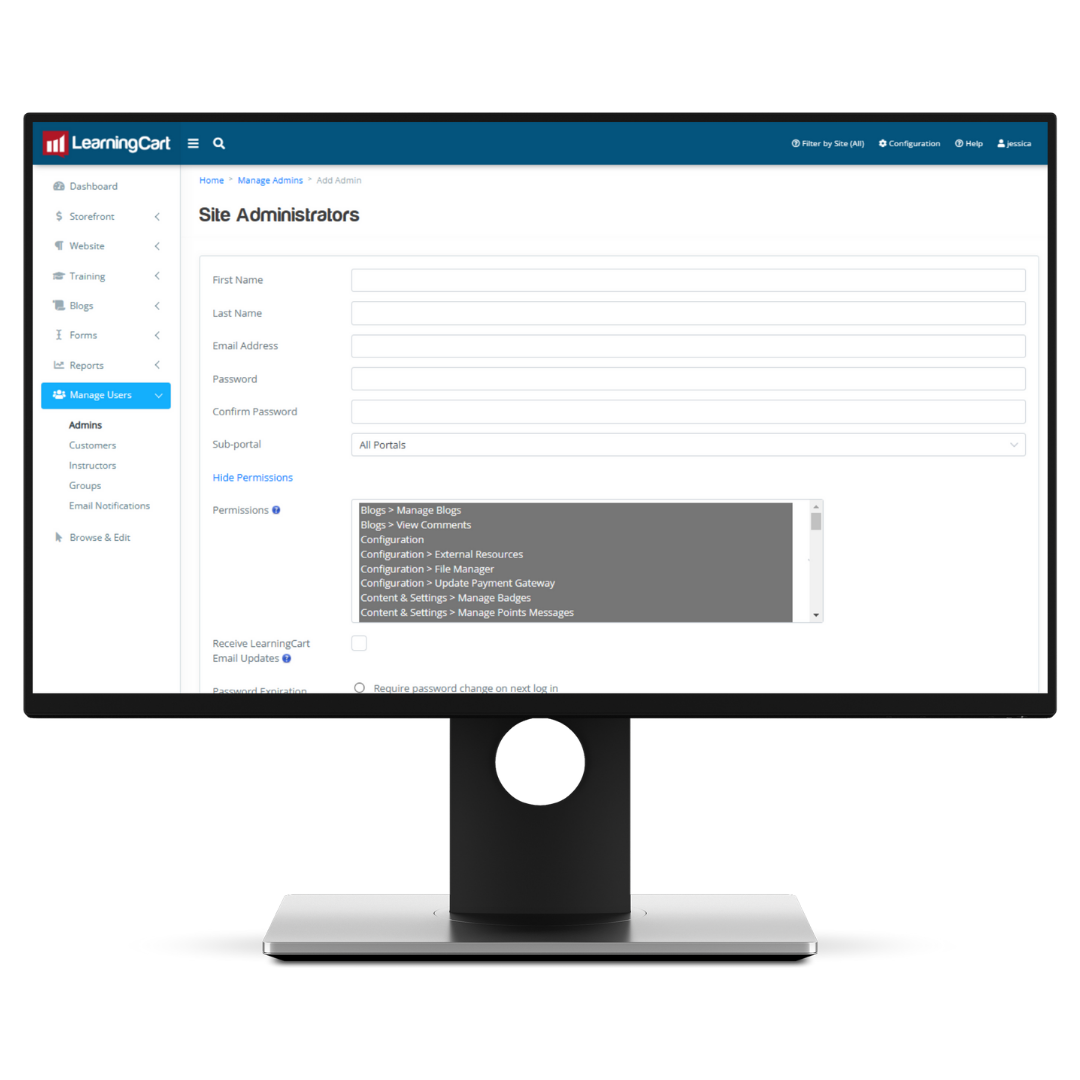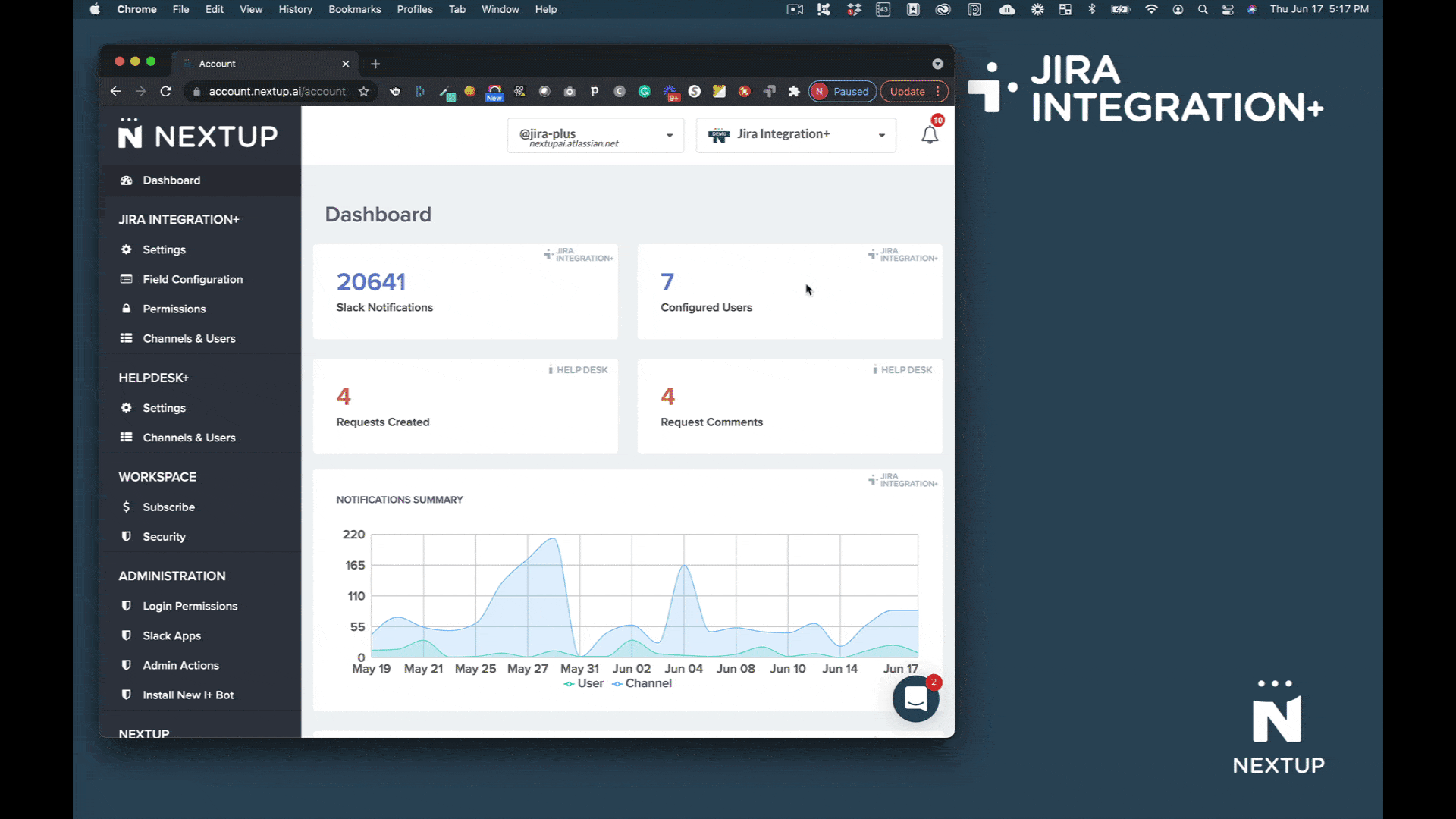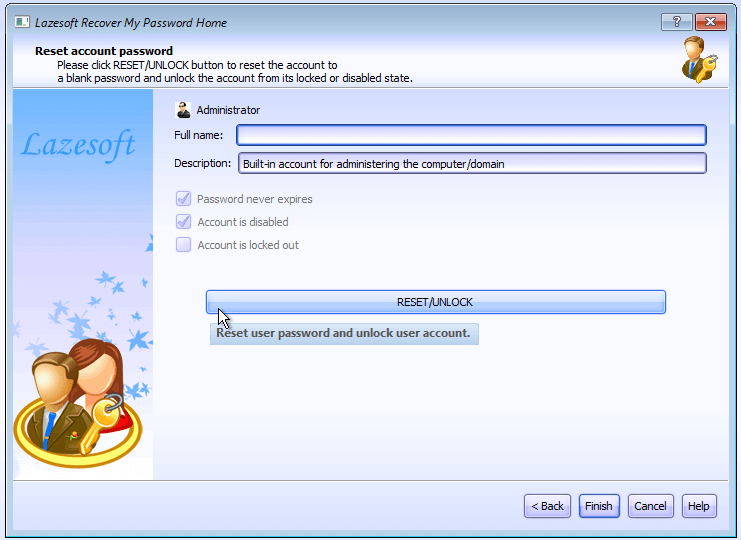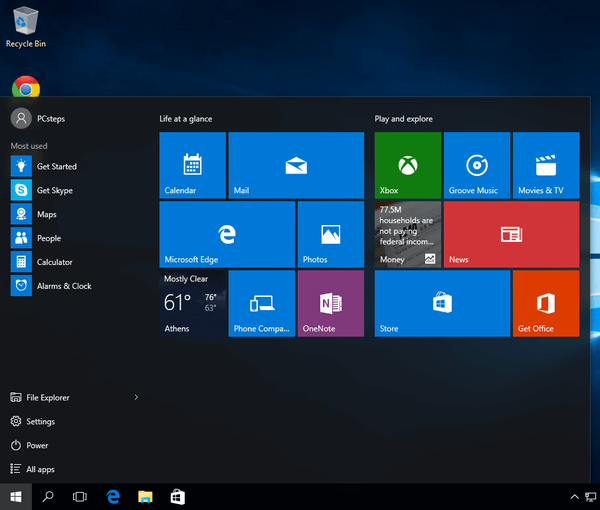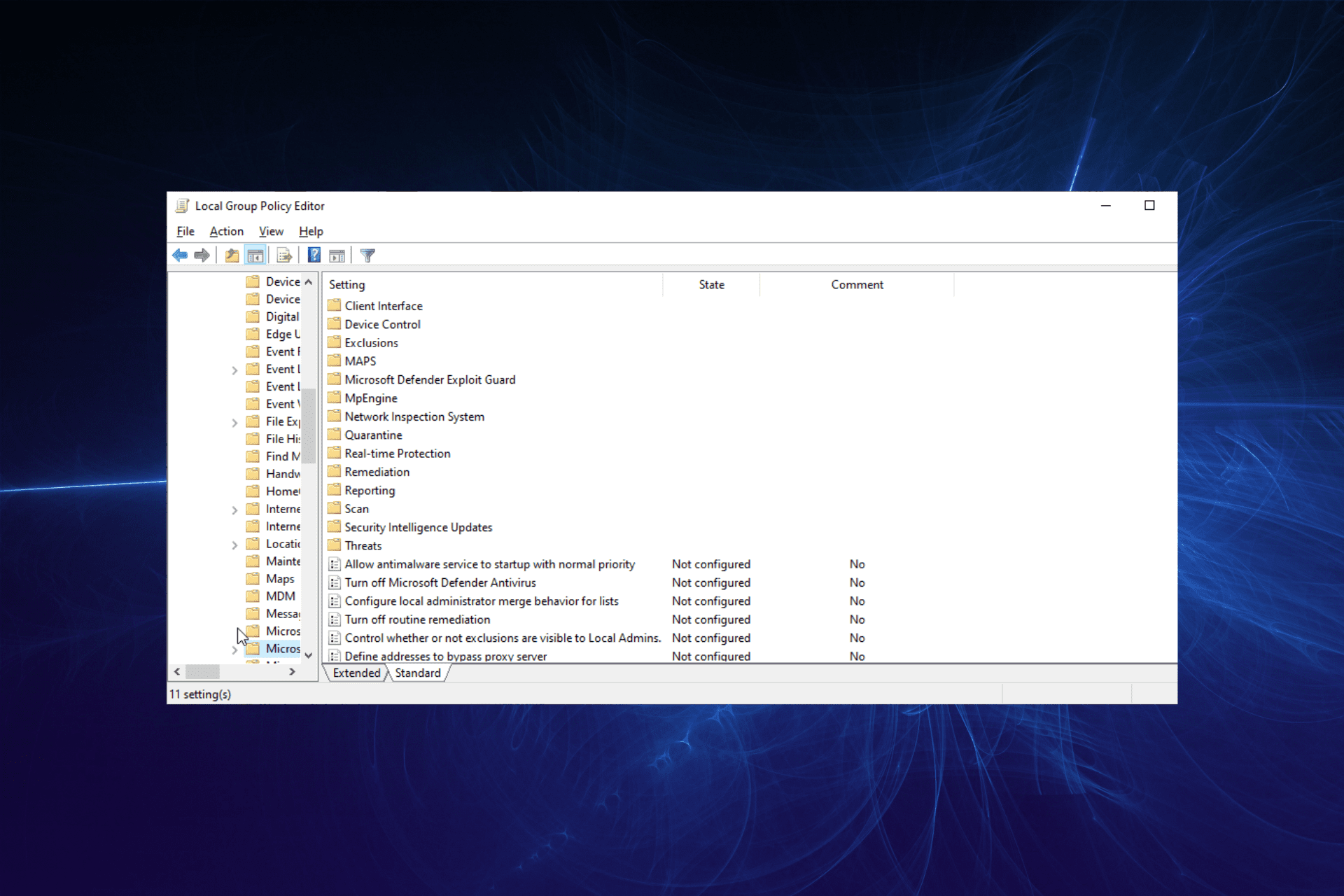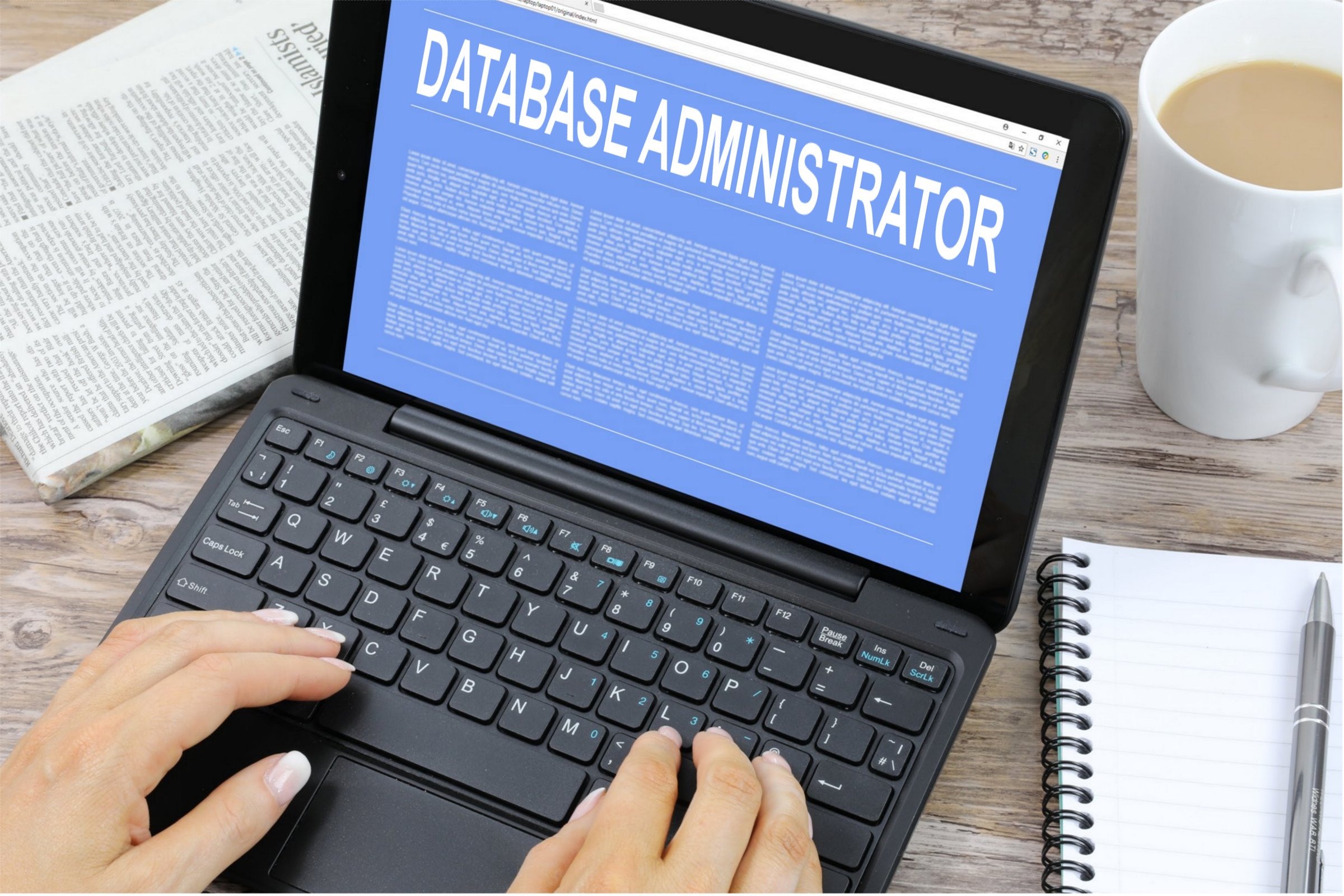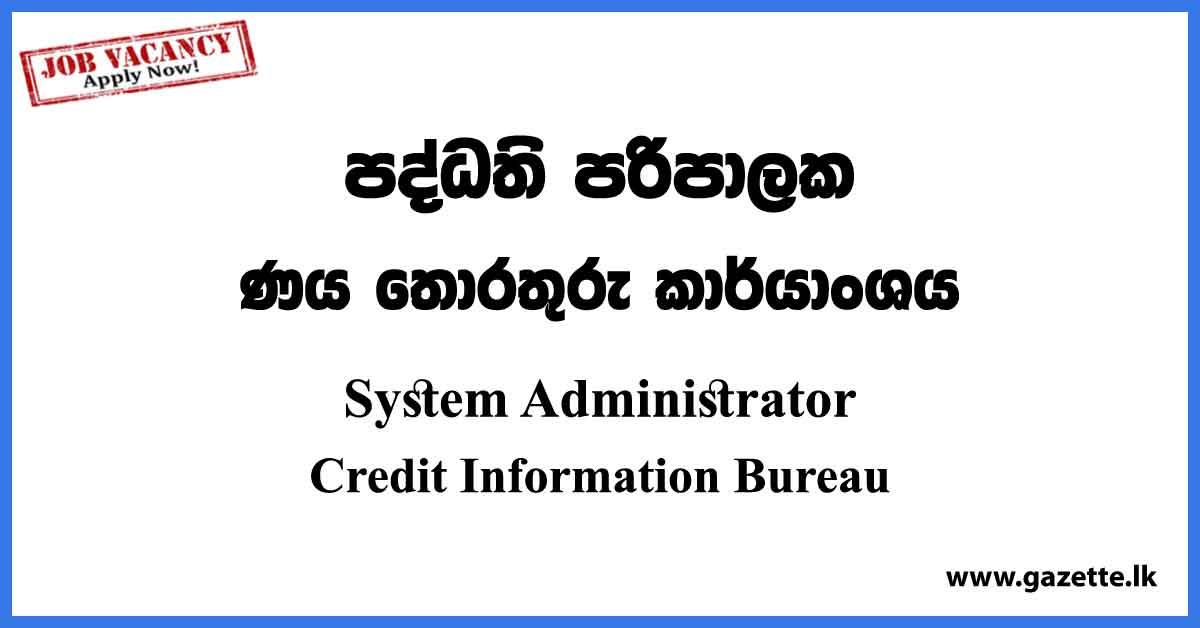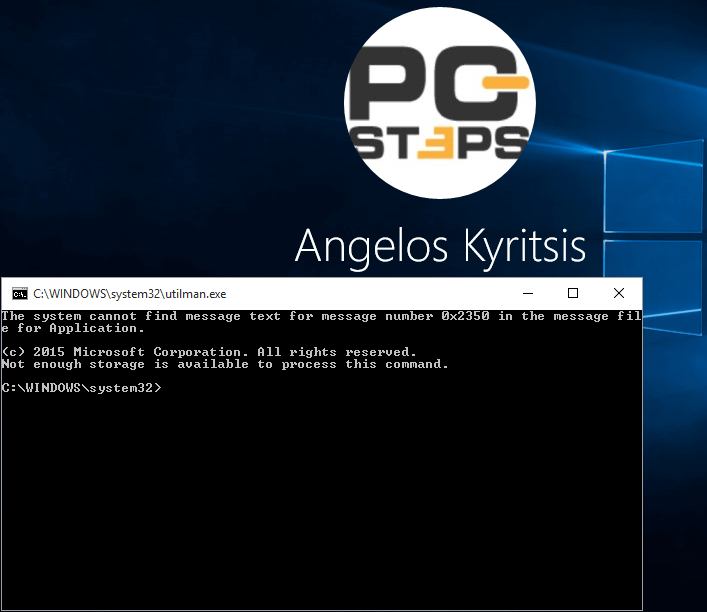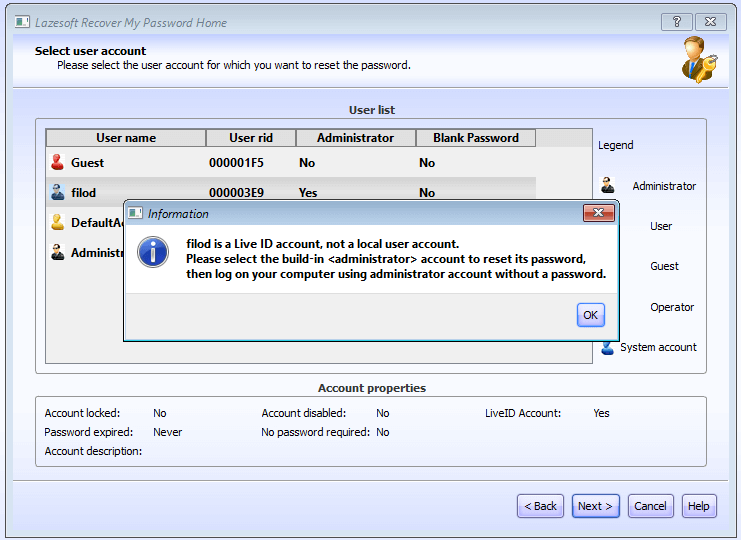Lessons I Learned From Tips About How To Gain Administrator Access On Xp
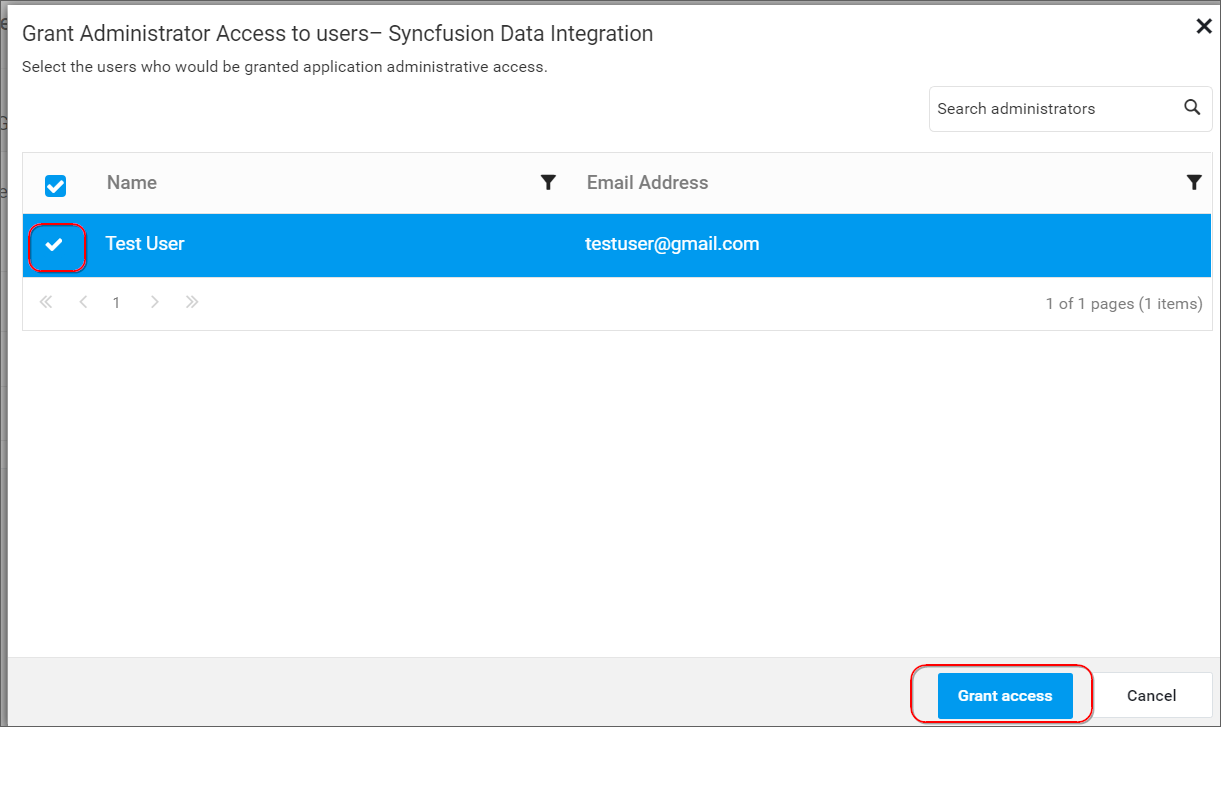
I will explain how to gain local administrative rights to windows xp/2000 computer without removing.
How to gain administrator access on xp. How to get administrative privileges on windows xp [tutorial]the administrator account is still there, it’s just hidden, presumably for your protection. To create a new account: Once you’ve signed in as ‘administrator’:
Cmd.exe net user administrator /active:yes the following screenshot shows the successful output of the command: Start your pc, and press f5 before the windows logo appears. On windows xp pro, it's very easy to enable the administrator account (if it's not already the case).
A user accounts window appears. Boot from windows pe or windows recovery environment (or use any livecd/usb/. In this guide, we will walk you through the steps necessary to log on as an administrator in windows xp.
How to reset the windows xp administrator password? Follow stepsnet localgroup administrators(administrator) test(username) /add If you are a windows xp user, you may be wondering how to get admin privileges on your computer.
Click create a new account in the user accounts window. Gain system/administrative access to windows xp/2000. (it may take a few tries to get the timing right.) from the resulting boot.
If you can't see an administrator. If you're using windows xp professional and haven't changed the. Expand local users and groups.
On “log on to windows”, type administrator as user name, with its password to log on. Logging in as the administrator once the. Enter the account name on this machine that you want to.
Nidhiarora replied on september 3, 2011 report abuse in reply to diana d's post on january 31, 2011 but the solution must be there, after all its microsoft product. Try right click on the folder or driver which you want to access and in propertise , click on security and in group add your administrator account or if it is. First, boot into safe mode:
Go to start/control panel/user accounts and you should see your profile listed and it should say administrator if all is well. To do this, open the start menu and right click manage on. From the resulting list, right click command prompt and choose 'run as administrator' run this command, (replace x with the drive letter of that drive) and hit.
Enter the name of the new account, then click next.